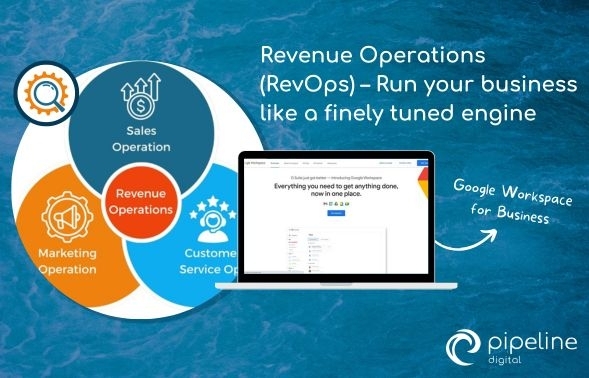Copilot Pages
Copilot Pages introduces a collaborative AI-powered chat canvas where teams can work together in real-time. Users can generate, edit, and share content using company data, files, and web resources, making it an ideal tool for collaborative projects.
Enhanced Features Across Microsoft 365
Wave 2 brings significant upgrades across Microsoft 365 applications, streamlining workflows and boosting productivity:
- Excel: Copilot can now process unformatted data and integrates with Python for advanced data analysis using natural language.
- PowerPoint: The Narrative Builder feature helps employees create polished presentations in minutes.
- Teams: Copilot now summarises meeting chats and transcripts for efficient follow-ups.
- Outlook: The new Prioritise My Inbox feature simplifies inbox management.
- Word: Copilot suggests prompts to jumpstart creative work on blank documents.
- OneDrive: Enhanced document scanning locates information quickly, improving workflows and collaboration.
Copilot Agents
Copilot Agents, easily created within BizChat or SharePoint, automate tasks and integrate seamlessly with Teams and Outlook. Customisation via Copilot Studio allows these Agents to perform specific actions, enhancing efficiency.
Embracing AI with Copilot
AI is shaping the future of business, and Microsoft 365 Copilot leads the way. For organisations ready to harness AI's potential, Microsoft 365 provides the tools to enhance productivity and save you money. Extech Cloud offers expert guidance on implementing Copilot, ensuring businesses can thrive in the AI era.