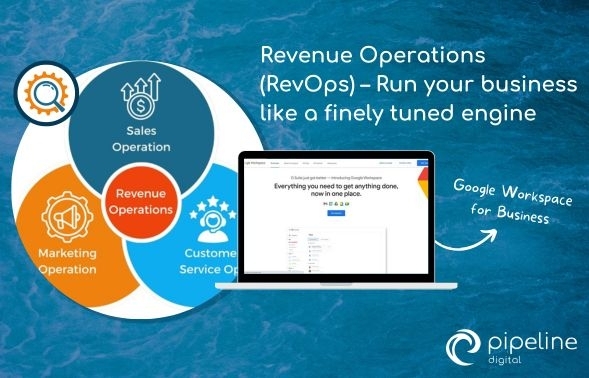For example, Copilot eliminates the need for manual email drafting, enabling users to swiftly generate personalised email drafts with a few words and a click. It also proves beneficial for generating detailed meeting reports, incorporating insightful data and actionable recommendations to get the most out of it. All of these benefits and so many more help simplify the workday, allowing you to focus on essential tasks.
Define a vision and identify how the product will be used
The first step to having a successful adoption strategy is by defining what you want from Copilot, and how you’re going to use it within your organisation. By ensuring that you have a solid vision to build towards, you can keep your eye on the objective and inform all of your decisions on that target.
Complete Technical Readiness
Ensure that your data management and strategy is robust to allow Copilot to easily take advantage of your data and do what it does best.
The most important step is to get your data and information ready for indexing. This means organising it and using the built-in tools to correctly file data to ensure it’s in the right place. Another key step is to ensure that the correct prerequisites are in place to ensure that your internal data isn’t overshared and that only those who need access to certain data to work will have access.
To ensure that you can use Copilot correctly, you need to also install the right updates and applications to be able to use it, as well as make sure that you have the right licenses to be able to give your users access to Copilot.
This guide from Microsoft is a great in-depth guide on how to get ready for Copilot for Microsoft 365.
https://www.youtube.com/watch?v=oeX0lsMA69U)
Copilot for Microsoft 365 is essential for any organisation looking to take advantage of the power of AI and for ensuring that your data strategy is robust and forward-thinking. Find out more by contacting our team of Microsoft specialists.
EXTECH CLOUD